Custom Field Templateカスタムフィールドテンプレート プラグイン
WordPressで、入力項目が決まっていて、表形式など決まった形で表現したい場合、カスタムフィールドテンプレートプラグインを使うと、きれいに表示させることができます。
こちらの表はカスタムフィールドテンプレートを使っています↓
この投稿の管理画面はこのような感じになっています。
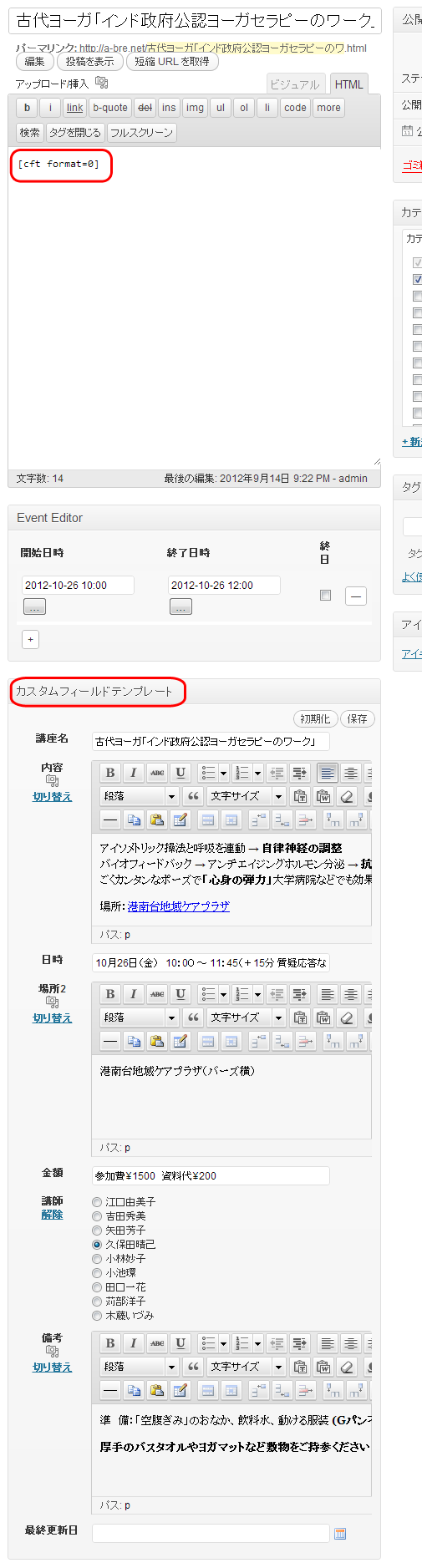
通常の記事投稿欄には
というコードだけで、表の中身は下の「カスタムフィールド」に入力していきます。Plan Favorite Fruits Miles Walked Temper Level Hidden Thought
各項目ごと分かれているので、表示方法を気にすることなく入力することができます。
Custom Field Template プラグインをインストールする
Custom Field Template プラグインの設定をする
入力は、2ヵ所です。

テンプレートコンテンツ
[講座名] type = text size = 50 [内容] type = textarea rows = 10 cols = 150 tinyMCE = true htmlEditor = true mediaButton = true type = text size = 35 [日時] type = text size = 50 [場所2] type = textarea rows = 5 cols = 150 tinyMCE = true htmlEditor = true mediaButton = true type = text size = 35 [金額] type = text size = 50 [講師] type = radio value = 名前1 # 名前2 # 名前2 clearButton = true size = 25 [備考] type = textarea rows = 10 cols = 150 tinyMCE = true htmlEditor = true mediaButton = true type = text size = 35 [最終更新日] type = text size = 50 date=true
and
Shortcode Format
<div id="cft-box">
<div class="wrapper-cft">
<div class="wrapper-right">
<table>
<tr>
<th>講座名</th>
<td><strong>[講座名]</strong></td>
</tr>
<tr>
<th>内容</th>
<td><?php global $post; echo nl2br(get_post_meta( $post->ID, '内容', true ) ); ?></td>
</tr>
<tr>
<th>日時</th>
<td>[日時]</td>
</tr>
<tr>
<th>場所</th>
<td><?php global $post; echo nl2br(get_post_meta( $post->ID, '場所2', true ) ); ?></td>
</tr>
<tr>
<th>金額</th>
<td>[金額]</td>
</tr>
<tr>
<th>講師</th>
<td>[講師]</td>
</tr>
<tr>
<th>備考</th>
<td ><?php global $post; echo nl2br(get_post_meta( $post->ID, '備考', true ) ); ?></td>
</tr>
<tr>
<th>最終更新日</th>
<td >[最終更新日]</td>
</tr>
</table>
</div>
</div><!-- /end wrapper-cft -->
</div><!-- /end CFT -->